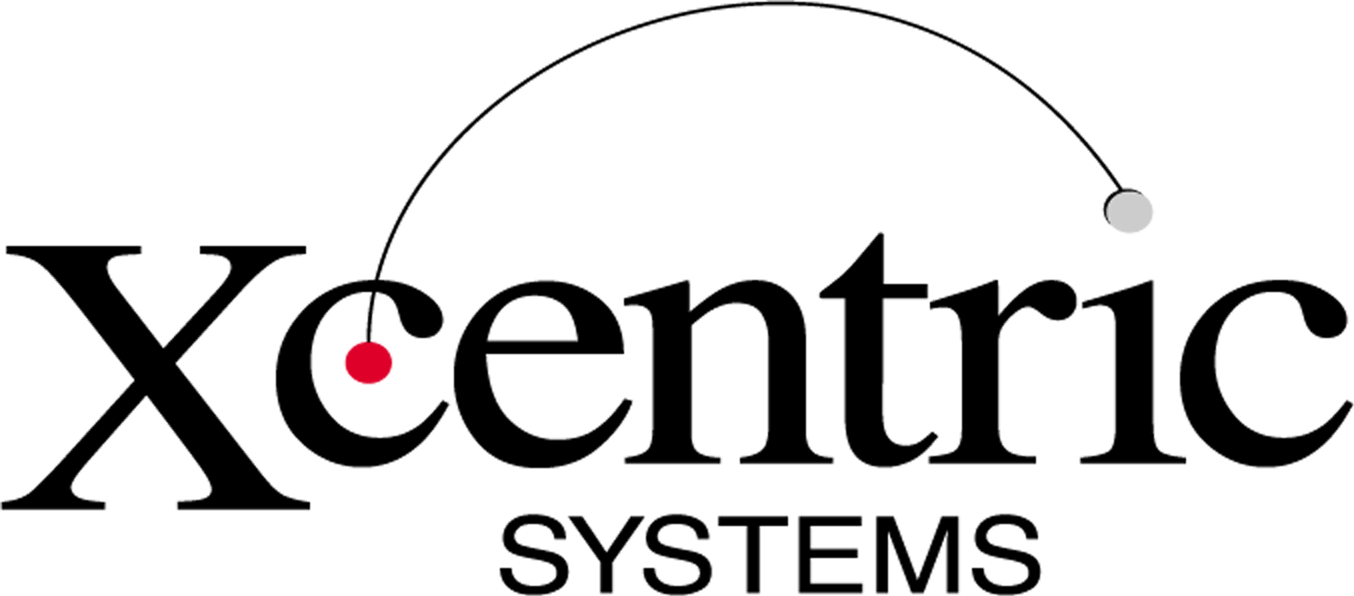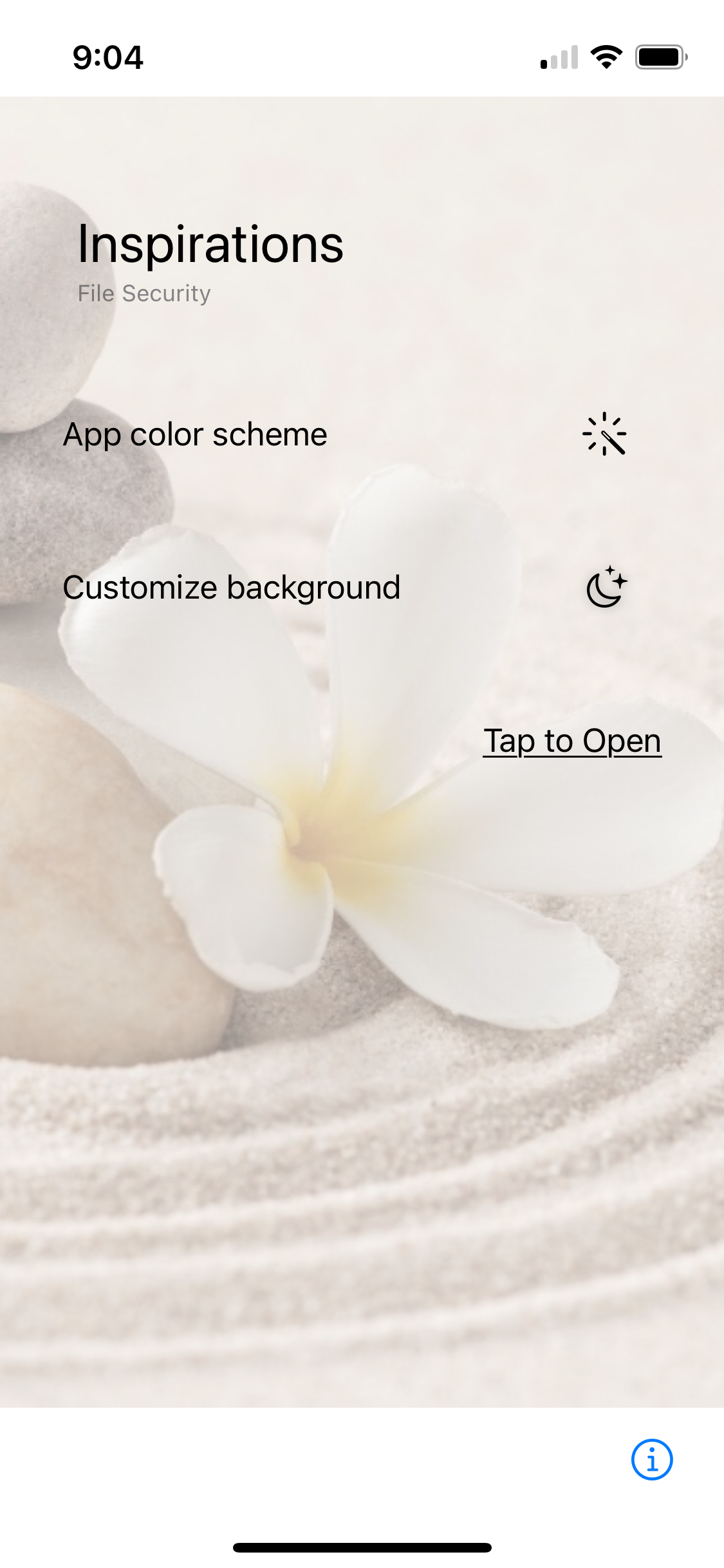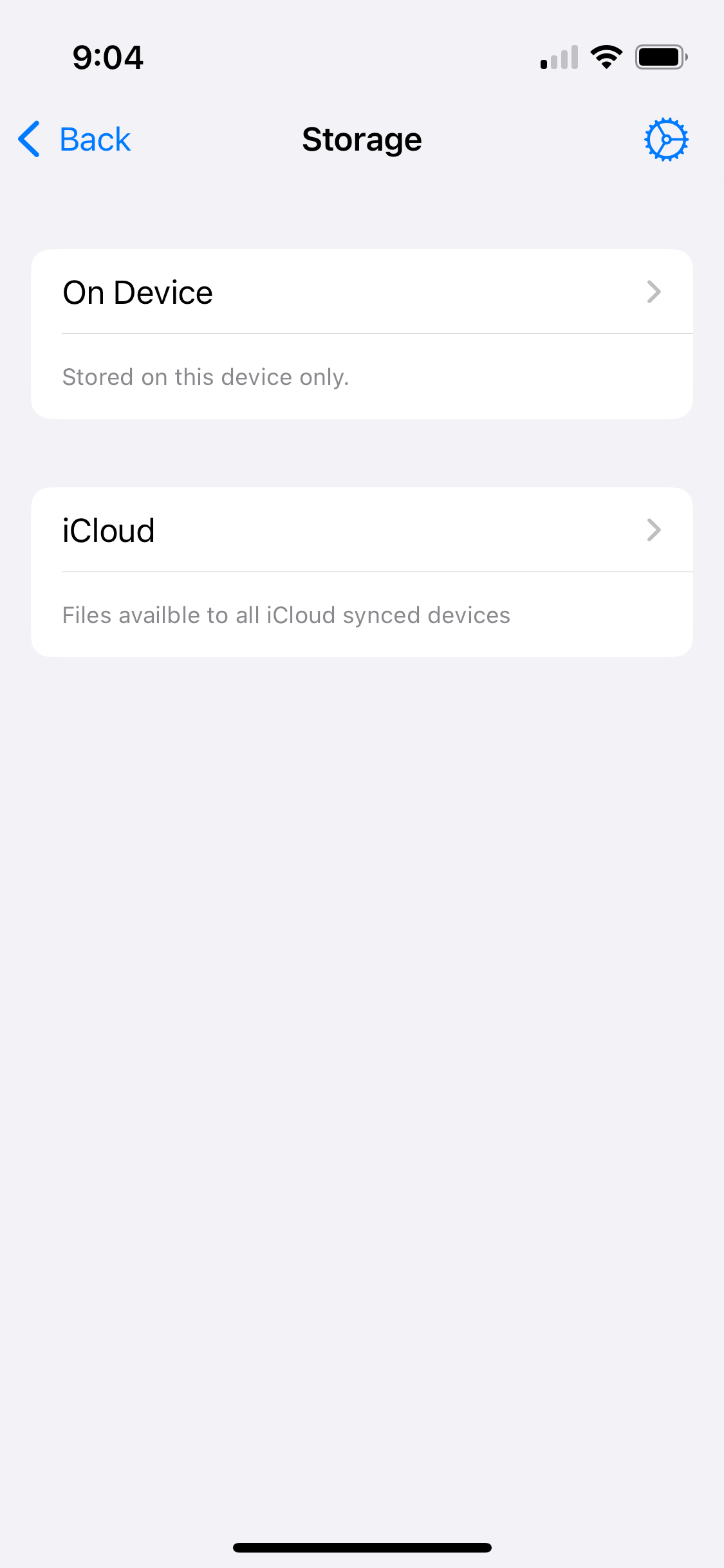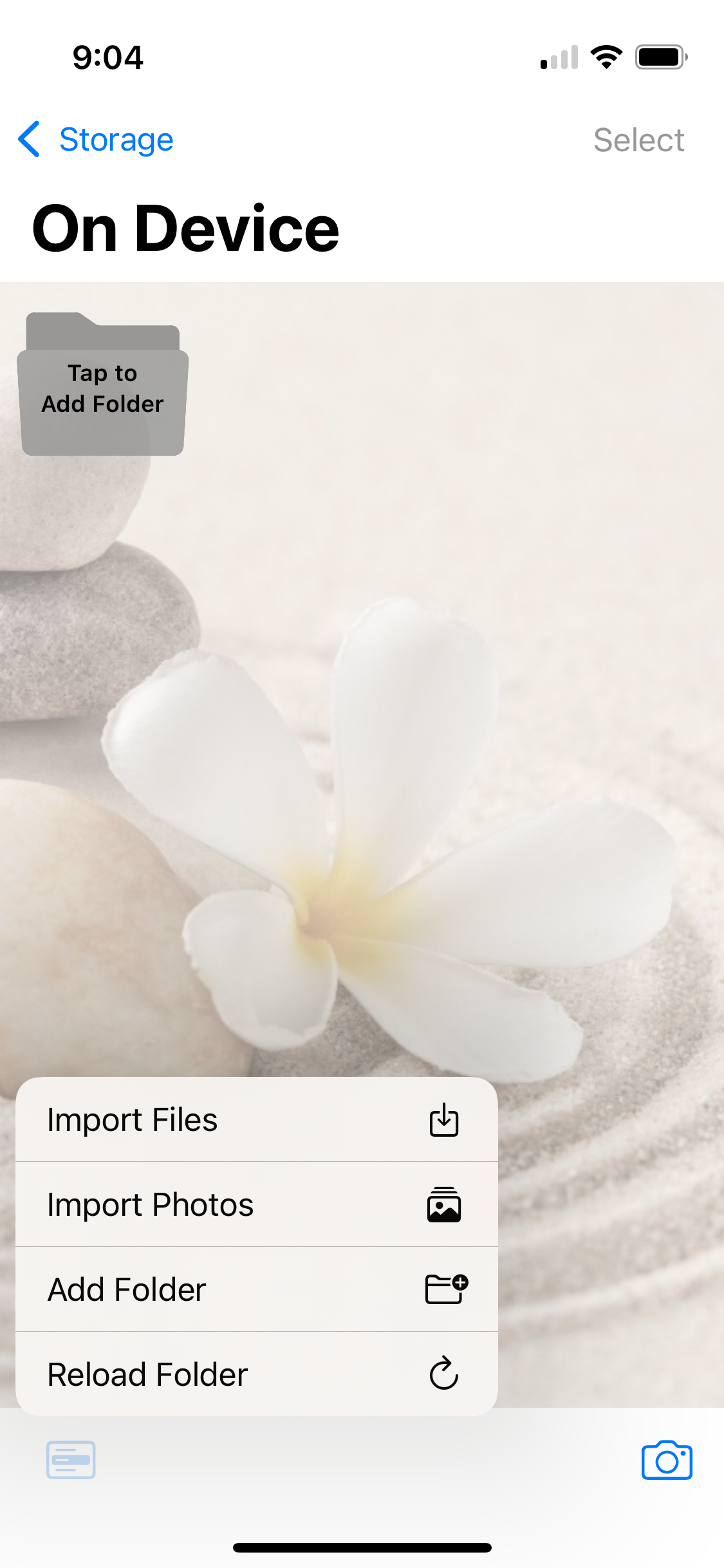Xcentric Inspirations lets you store encrypted photos or PDFs on your device or in iCloud.
Available for iPhone/iPad on the App Store
and downloadable for MacOS as a Catalyst App.
Screenshots:
Please take a moment to review the instructions on using Inspirations by clicking the (i) on the home screen.
A few additional details...
-
It's a good idea to save your passcode in a secure location in case you forget it. For
example, you could store it in a locked Note on iOS/MacOS. We cannot help you recover files if you
forget your passcode.
-
In addition to the passcode, each folder can have it's own unique PIN code for added security. Just like the passcode,
losing the folder PIN code means you will not be able to access the files in that folder.
-
When you add a file to Inspirations, it is copied and the original file is unchanged. If you no longer want the
original file or photo, you need to delete it.
-
Files and photos added to Inspirations can be shared using the passcode to confirm. This
is an extra layer of security to prevent accidental sharing.
-
If you delete the Inspirations App, all On Device files will be deleted. If you have Inspirations
installed on more than one of your devices, files saved in iCloud will
be deleted only after the Inspirations app is deleted from all your devices.
 Inspirations
Inspirations